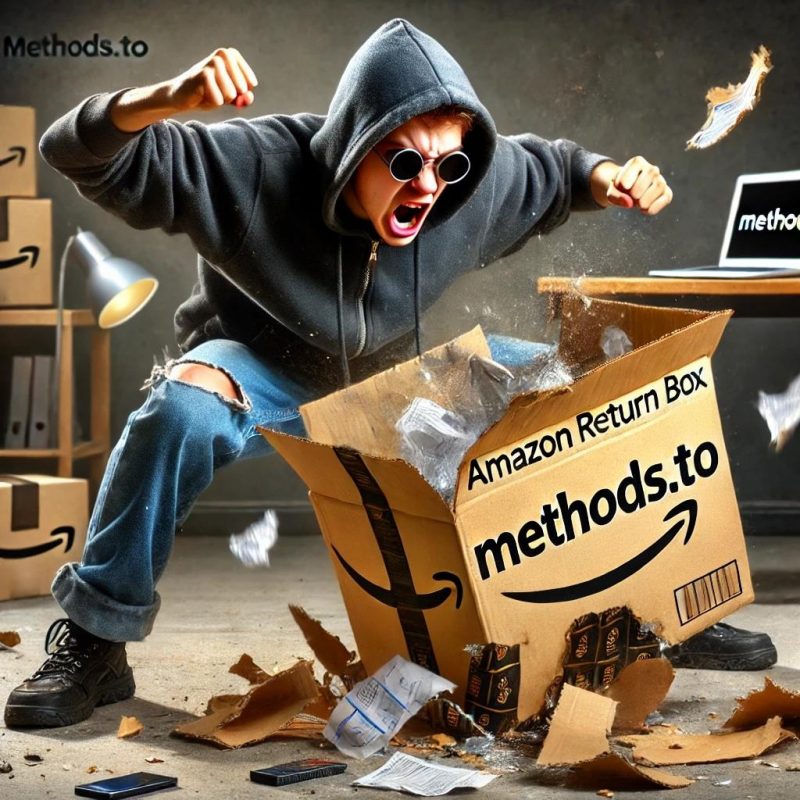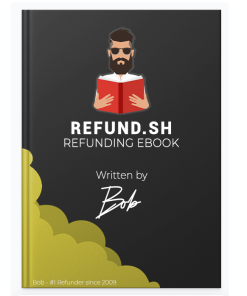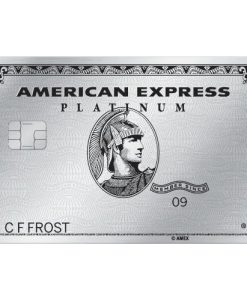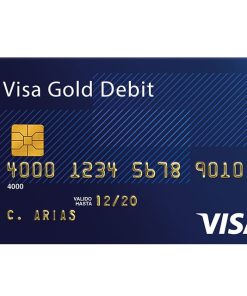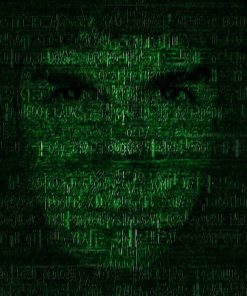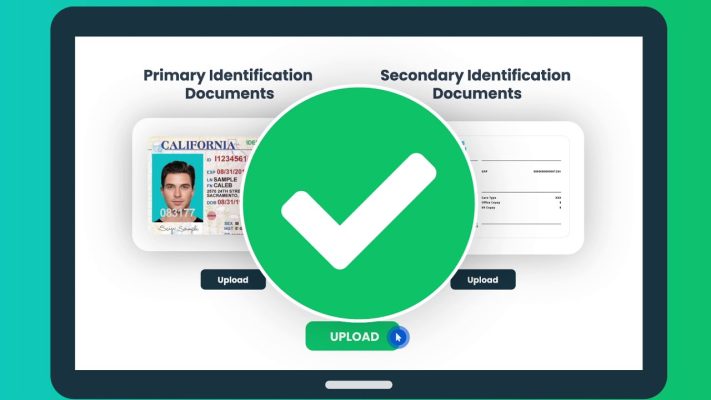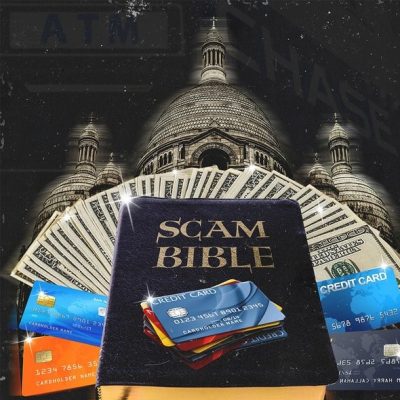the meaning of all FTID Methods
Alright, so let’s talk about FTID – that’s Fake Tracking ID for anyone not in the know. Basically, it’s a trick used to refund webshops, making it look like a package is on its way, or has been delivered, when it hasn’t. People use fake tracking numbers to scam refunds or avoid returns, and trust me, there are a lot of ways to pull it off.
The methods vary depending on what site you’re dealing with, what country you’re in, or which mail carrier is involved. Some FTID tricks work specifically on big e-commerce platforms like Amazon or eBay. While others focus on postal services or courier companies like USPS, DHL, or FedEx. The best part is that these methods exploit whatever loopholes each shop has, whether it’s using fake labels, altered tracking numbers, or manipulating delivery updates.
In this article, we’re gonna break down all the FTID versions out there, from the easiest to the more complex ones. So you can see how we game the system and get around returns and refunds!
FTIDv1 Refunding Method
Let’s take it back over 10 years to where this whole FTID thing started: FTIDv1. This was the OG method that first got the wheels turning for scammers looking to game the refund system. It’s really simple, you grab a shipping label from a retailer, slap it on an empty box, and ship it out. Yup, just an empty package with a legit tracking number attached.
Now, here’s where it gets interesting. The package would get sent, and when it arrived, workers would open it up… only to find nothing inside. Since there was no item in the box, they’d just toss it, figuring the customer screwed up or the product was lost in transit. Meanwhile, the tracking system would show it as “delivered”. We would then contact support, and because there was no note in the system about a missing product (remember, the worker just threw it away), the support team would assume something went wrong on their end. No issues flagged, and boom, refund granted.
It worked like a charm back in the day. But, of course, as e-commerce platforms and mail carriers caught on, they patched this method pretty quickly. These days, FTIDv1 still works on some small or less-secure webshops, but most big players (Amazon, eBay, etc.) have locked down their systems to prevent this kind of scam.
FTIDv2 method
Alright, so if FTIDv1 was the OG, FTIDv2 is the more refined version of the scam. It’s pretty much the same idea, just with a little more finesse. Remember FTIDv1? That was when you grabbed a shipping label from a retailer, slapped it on an empty box, and shipped it out. The package would get opened, tossed, and when you contacted support, they’d assume something went wrong on their end and refund you.
Now, FTIDv2 takes it a step further. You’re still doing the same thing – shipping out an empty box, the difference is: you edit the shipping label so there’s nothing linking it back to you. No name, no return address, no clues that the box ever belonged to you. The goal is to make it look like a random mistake or some weird shipping error, rather than you trying to scam the system.
Why’s this important? Well, when there’s no return address or your details on the label, it’s harder for support to trace the shipment back to you. If they can’t find a name or an address, they can’t easily connect the issue to a potential scam. So when you contact support, they’re less likely to suspect something. They just assume it’s an error or mix-up and give you that sweet refund.
It’s a cleaner version of FTIDv1, and it works on sites that haven’t patched their systems or tightened up their fraud detection yet. Of course, just like with v1, bigger platforms like Amazon have caught on, but there are still smaller sites where this method can slip through the cracks.
FTIDv3 Method
FTIDv3 is where the game really gets interesting. This version of the FTID method takes things even further by adding a little misdirection.
Here’s how it works: instead of just slapping a label on an empty box and sending it off, now you’re going to change the shipping address. Not to your own address (that’s way too obvious), but to a location close by. For example within the same zip code. Ideally, you want to ship it to a business that’s likely to accept random packages. Think local offices, shops, or small businesses that get a lot of deliveries but don’t pay close attention to the details.
Why does this work? Simple: when the package is delivered to the business, they’re probably not going to bother checking for the return address or asking any questions. They’ll just sign for it (if needed) and accept it without realizing what’s going on. Then, when the package arrives and you haven’t gotten your refund yet, you contact support. They’ll look at the tracking info and see that the package was delivered successfully,) and assume there was an error from their side. So, without any red flags, they’ll just refund you.
Again, this still works on some smaller webshops or sites that haven’t fully locked down their refund processes. However, bigger platforms have cracked down hard on these types of scams, so it’s riskier than it used to be. Still, if you play it right, FTIDv3 is a sneaky way to get that refund without anyone getting wise.
FTIDv4 Method
FTIDv4 takes things to a new level of deception. Instead of redirecting your package like in v3, you send it to the right address, but there’s a twist: you make it look like an annoying ad or junk mail.
FTIDv4 is all about using single-sided print flyers with an advertisement on one side and your FTIDv3 label on the other. This setup is primarily for international orders—it’s designed to get packages through customs faster. Since the label is on the non-ad side, customs only sees that, speeding up processing.
It’s not really an “advanced” version of FTIDv3, despite what some say. It’s just a way to streamline international shipping, especially when you’re using budget labels but need faster delivery. Basically, it’s a clever hack to save time and money on international shipments.
FTIDv5 Method
Alright, let’s break down FTIDv5. This one gets a little trickier, and there are a few methods depending on the situation, but let’s focus on the barcode method, which is the most commonly used.
Here’s how it works:
You use a barcode generator to create a barcode with your actual tracking number, then swap that barcode into your shipping label. But here’s where FTIDv5 really gets creative: you can also generate a QR code that holds a different or unreadable tracking number. The key here is that the QR code is typically used at the postal drop-off point—basically, you’re sending a package with a “fake” tracking number that won’t show up in any system, but the barcode or QR is still used for processing.
In practice, FTIDv5 usually comes into play when you’re sending something with a similar weight to your actual item and you’re shipping it to the same company. It’s not something you use often, but it’s a backup method that can be employed if things go sideways, like failing a refund or when you need a quick fix after an FTID attempt.
It’s a rare move—most people won’t need to touch this level unless they’ve already hit a few refunds with their earlier FTID attempts. But when you do, FTIDv5 gives you that extra layer of finesse to cover your tracks and keep things moving.
FTIDv6 Method
FTIDv6 is a method where you take a parcel, attach your label, and then intentionally damage the box—beat it up, crush it, make it look bad. The idea is to make the courier notice that the package is in poor condition, prompting them to investigate. When they do, they’ll see it’s empty and likely discard it.
The idea is that the damaged parcel won’t get processed like a normal shipment, and the courier will just throw it away, assuming it’s not worth handling further. It’s a rare and extreme tactic used to avoid detection, but it’s a way to cover your tracks if you need to make something disappear without raising suspicion. High risk, wouldn’t recommend.
FTIDv7
FTIDv7 is a more subtle approach that relies on some clever use of temporary ink. Here’s how it works:
You start by getting your shipping label and removing the recipient’s address, replacing it with a transparent ink that disappears automatically within 48 hours. You then write the warehouse address (or wherever the package needs to go) using this special ink.
When you send the parcel, everything seems fine—until the courier attempts to deliver it. The transparent ink will have vanished by then, so the address will no longer be visible. Since the courier can’t find an address to deliver to, the system marks the package as lost in transit (LIT).
The key here is the temporary nature of the ink: it disappears on its own before the package can be delivered. This causes confusion with the courier, and the package is effectively written off as lost, even though it was never really lost at all.
This method is a bit more technical and requires careful timing, but it’s a way to avoid having to deal with a package once it’s sent. It’s not widely used, but for those who need to pull it off, FTIDv7 is a way to make the package “disappear” without drawing too much attention.
FTIDv8
FTIDv8 (FTIDNA) is a solid way to rack up refunds with minimal effort. Here’s the play:
You order a package and wait for the tracking number. Once you’ve got it, call the delivery company (FedEx, UPS, etc.) and tell them you misspelled the address. Give them the new address where you want the package to go. They’ll update it in their system and reroute the package. By the time it gets to the new address, the courier will mark it as “lost in transit,” and you’re set up for a refund.
What makes FTIDv8 work is that it allows you to refund big-ticket items (up to $15k per order) and multiple orders at once. You’ll get your cash back within 24 hours, and there are no rebills. However it has a success rate of only 60%.
FTIDv9
The FTIDV9 aka LIT (Lost in Traffic) method is a quick, low-investment way to dodge returns, but it’s not as reliable as other FTID methods. Here’s how it works:
You follow FTIDv3 up until you’re at the post office. Once they scan the label and hand you the receipt, you pull out another parcel and say, “Sorry, I mislabelled these. That one’s supposed to be in here. Can I have it back? I really need to get the documents to the right place.” Switch up the excuse if needed, but keep it casual.
If they hand it back, the parcel stays with you, and it might get marked as “lost in transit.” The system may forget about it, or it could just be stuck in limbo.
But here’s the thing: LIT isn’t repeatable. Once the workers catch on, it won’t work again. And if things go wrong, make sure you have FTIDv3 in place as a backup.
FTIDv10 (RTS Method)
The FTIDv10 method, also known as RTS (Return to Sender), is one of the slickest tricks known to refunders. Essentially, it’s a way to get a refund without even having to return the product, and it works through manipulating tracking information. Here’s how it plays out:
After you order an item, the package starts its journey toward your address. But instead of waiting for it to arrive and sending it back later, you use an insider panel (basically, access to a system that lets you alter tracking info) to change the delivery status. This panel is typically accessed through someone who works at a postal company, either through a hack or by paying for access. With this, you can digitally mark the package as “Return to Sender” before it even reaches you.
Once the tracking shows it’s been returned, many e-commerce stores will automatically issue a refund, assuming the package was undeliverable or never arrived. If they don’t, you can simply contact customer support, explain that the item was returned, and they’ll usually process the refund without any issues. Most of the time, you’ll get your money back.
It’s a pretty clever method because it exploits how online stores and shipping companies handle tracking. As long as the system shows that the item is being returned, they’ll often just give you a refund without asking too many questions.