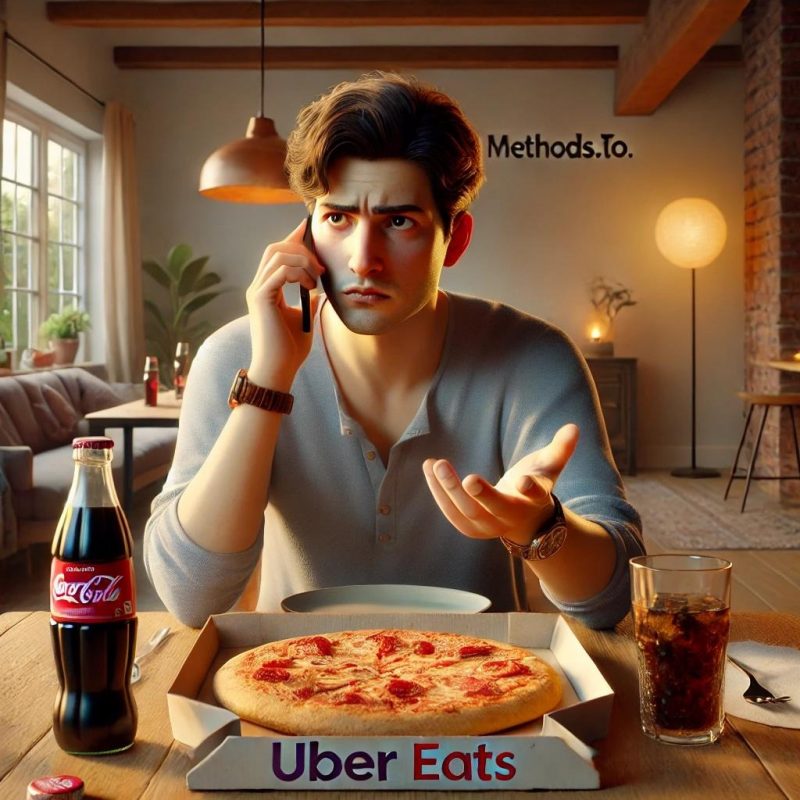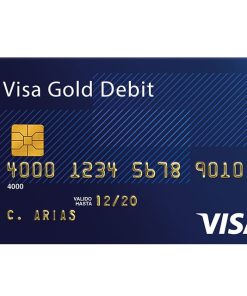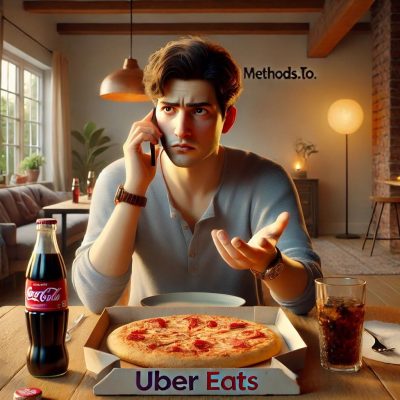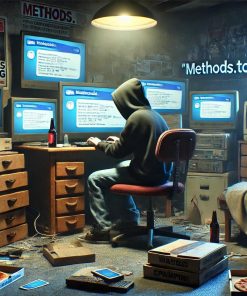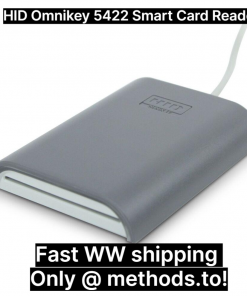No products in the cart.
Refunding
How to get free food on Uber Eats!
Uber Eats refund method
If you’re looking to get a refund on an Uber Eats order, here’s a method you can follow that’s pretty easy. Just keep in mind that, while it’s effective, overusing it could result in your account being flagged. Also, using it on a brand new account might not be the best idea, better to build some history with Uber. So, play it smart and use this method sparingly.
The key thing here is that this doesn’t hurt the Uber driver at all. The issue is between you and the restaurant, not the person delivering your food. The driver is just the middleman, and they’re not responsible for what happens at the restaurant. So when you’re requesting a refund, make sure you’re blaming the restaurant, not the driver. This way, the driver’s pay or reputation isn’t affected.
Here’s how you refund ANY Uber Eats order:
- Open the Uber Eats app and head over to Order History.
- Tap on Get Help, then navigate to Past Orders.
- Choose the order you want refunded and select Issue with a delivered or past order.
- Next, click on My order had missing or incorrect items.
Now, things get simple from here:
- Select the item that was wrong or missing. If something’s off, choose Part of the item was missing or incorrect. This gives you the best shot at getting a refund.
(You can also opt for I did not receive item, but that’s a bit more obvious.) When you fill out the details, mention specifically what was incorrect or missing. Be polite but firm, and say something like you’re “unsatisfied” or “disappointed” with the order. The more you explain, the more likely you’ll get the refund. And here’s where you bring the drama. Tell them the food you ate smelled off or tasted weird. Throw in some personal flair: say you felt nauseous all night, couldn’t sleep, and spent the morning throwing up. Be convincing. Bonus points if you mention that you had to miss school or work because of it.
After submitting, you’ll likely face one of two scenarios:
Either the app will offer you a refund immediately. Just accept it, and you’re all set. Or, you’ll get an email from Uber Eats support apologizing and offering you a refund. If they ask for details, simply tell them what went wrong, and they’ll usually process the refund without too much hassle.

Keep this in mind when refunding Uber Eats:
- Don’t overdo it. If you start requesting refunds too frequently, Uber Eats may flag your account and prevent you from ordering in the future. So, just use this tactic when it’s truly warranted.
- The driver isn’t the issue here. Always make sure you place the blame on the restaurant, not the driver. The drivers are just delivering your food, and they have no control over what’s prepared or packaged. This way, you’re not hurting their income or reputation.
Quick Tip for the Hustlers:
If you’ve already played the refund game too many times on your Uber Eats account and are getting flagged, don’t sweat it! There’s a workaround. Use PayPal. Just contact PayPal support, explain the situation, and they’ll usually refund you without hesitation. It’s a clean, simple way to get your money back if Uber is not listening!. Just make sure you’re not overdoing it. You can make real money doing bigger refunds on other sites. Stay smart, stay low-key.
HQ Non vbv cards for sale HERE
Credit/Debit Cards
$50.00
Cash App
$350.00
Credit/Debit Cards
$50.00
Credit/Debit Cards
$15.00
Sale!
Software
Credit/Debit Cards
$49.95
Sale!
Hardware
SSN Fullz
$39.95
Credit/Debit Cards
$39.00 – $99.00
Credit/Debit Cards
$29.00 – $89.00
Sale!
Credit/Debit Cards
$54.90 – $139.00
Sale!
Credit/Debit Cards
$44.90 – $129.00